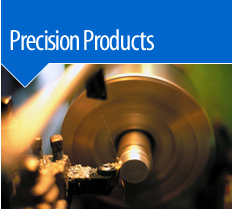Accessibility
We believe that websites should be accessible by everyone no matter their age, web experience or ability. This site has been designed with accessibility in mind to make it easy to use by everyone.
What we have done to ensure this website is accessible:
- All text has been written in large and contrasting coloured fonts.
- All images contain 'Alternative Text' tags.
- All buttons are large and clear to understand.
At every stage of the design process, accessibility has been take into account to help this website to be user friendly for everyone. We welcome suggestions from visitors of the site. If you have any suggestions or find our site problematic in relation to accessibility please contact us on 07989 439161 or email info@3atechnologies.co.uk.
Browser Settings
Many of today’s browsers allow you to change the way in which you view
websites, including:
- Changing the default size of the text and images
- Turning off font styles
To change the text size in Internet Explorer, Mozilla Firefox and Safari on a PC
- Usign the keyboard, hold down 'Ctrl' and press '+'. This will zoom in and increase all parts of the page. Keep pressing '+' until you are happy with the font size.
- To reduce the text size, hold down 'Ctrl' on the keyboard and press '-'. This will zoom out. Keep pressing '-' until you are happy with the font size.
To change the text size in Internet Explorer, Mozilla Firefox and Safari on a MAC
- Usign the keyboard, hold down 'Apple' and press '+'. This will zoom in and increase all parts of the page. Keep pressing '+' until you are happy with the font size.
- To reduce the text size, hold down 'Apple' on the keyboard and press '-'. This will zoom out. Keep pressing '-' until you are happy with the font size.
To turn font styles off in Internet Explorer on a PC
- Go to 'Page' on the browsers menu bar. Select 'Style' and 'No style'.
To turn font styles off in Mozilla Firefox on a PC
- Go to 'View' on the browsers menu bar. Select 'Page Style' and 'No style'.
To turn font styles off in Mozilla Firefox on a PC
- Go to 'View' on the browsers menu bar. Select 'Page Style' and 'No style'.
|